The Apple Music Voice plan is now available to iOS 15.2 users, giving music fans a new, cheaper way to access the music streaming service. First announced at the Apple Unleashed event in October alongside the AirPods 3, the Apple Music Voice plan costs just $4.99 / £4.99 / AU$5.99 per month, which is half the price of a standard Apple Music subscription, and a third of the cost of the Family plan. So, what do you actually get for that? You’ll be able to stream music from the platform by asking Siri to play specific tracks and albums, as well as radio stations and playlists for different moods and genres. You do still get access to the Apple Music app as well - and you can still search for music in the search bar - though the interface is specifically geared towards using your voice to play your music. But, you’re totally limited to having Siri act as your personal DJ - and we all know that Apple’s voice assistant isn’t the most reliable compared to the likes of Google Assistant and Alexa. You also miss out on the features you get with a regular Apple Music subscription; you won’t see lyrics on your device as you play music, you won’t be able to download songs or radio shows for offline playback, and there’s no support for Spatial Audio and Lossless playback. These are some of the things that make an Apple Music subscription worth having over a Spotify plan, so we’re not sure how popular the new plan will be. That’s the tradeoff you’re making for a subscription service that’s half the price. But, if you tend to ask Siri to play tracks via your HomePod mini or AirPods anyway, that tradeoff may be well worth the savings you’d make on your subscription plan. For anyone that likes to painstakingly create playlists, the cheaper subscription plan probably won’t be enough encouragement to make the switch - and no matter how good Apple’s own curated playlists. And, to be clear, you can still use Siri with a regular subscription if you want the best of both worlds. If you do want to try out the Apple Music Voice plan for yourself, here’s everything you need to know to get started. Setting up Apple Music Voice is easy. You’ll need a Siri-enabled speaker or pair of headphones and a device running iOS 15.2. It also works with CarPlay. Non-subscribers can get Apple Music Voice just by asking Siri to ‘start Apple Music Voice’ - or by asking Siri to play a song, after which Siri will ask you if you’d like to start a seven-day trial of Apple Music Voice. Once you’ve started your trial, you can ask Siri to play specific songs or playlists for different moods or situations. For example, if you’re in the kitchen, you could say ‘Hey Siri, play a playlist for cooking’ to your HomePod mini. Or, if you’re on a run with your AirPods Pro, you could say ‘Hey Siri, play a playlist for jogging’. You can still use the Apple Music app on your iPhone, but it will look a little different on the Voice Plan. For instance, the homepage shows a row of personalized music recommendation ‘cards’ based on your listening habits, with each card coming with a suggestion of how to ask Siri to play it. There’s also a section called Play It Again, which is a queue of your recently played tracks. You can click on these inside the app, or ask Siri to play them with your voice. As with a regular Apple Music subscription, you can type in the search bar to look through the platform’s catalogue of songs - but you can’t tap on these to play them. Again, you’ll need to ask Siri to do the honors. 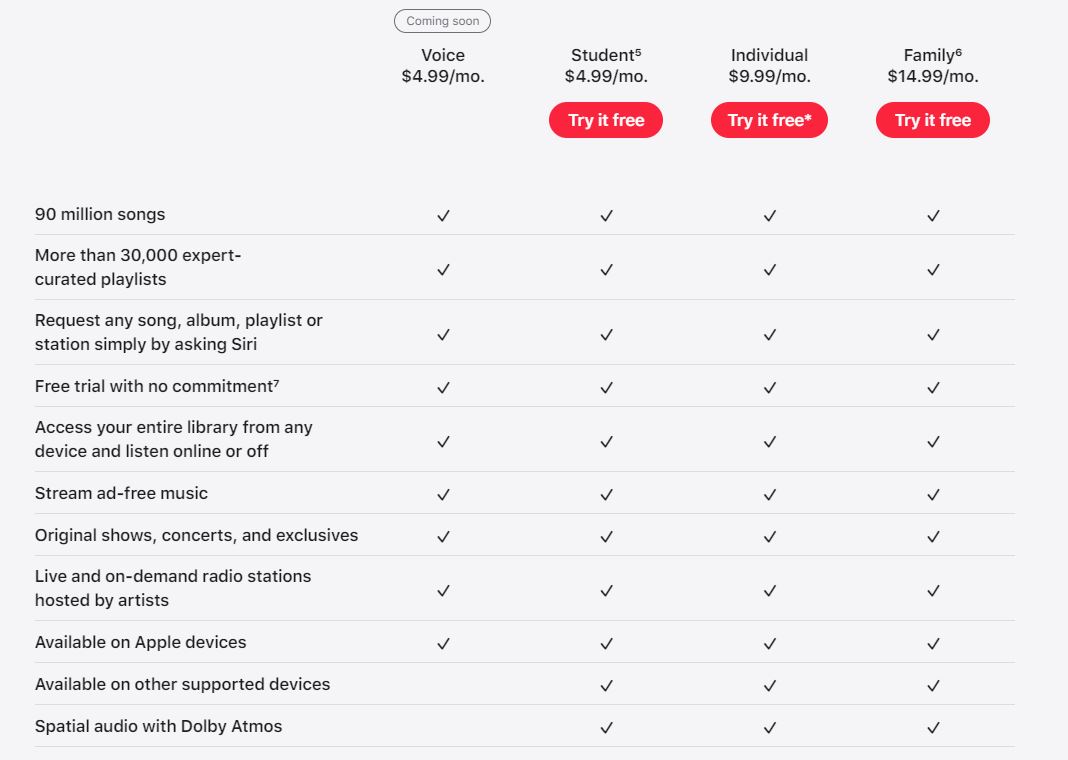
How to use Apple Music Voice

source https://www.techradar.com/news/apple-music-voice-has-arrived-with-ios-152-heres-everything-you-need-to-know/
Rule #21 of the internet: Original content is original only for a few seconds before getting old.


